The Laptop: Trading Convenience For Risk (Part 1)
Oct 02, 2019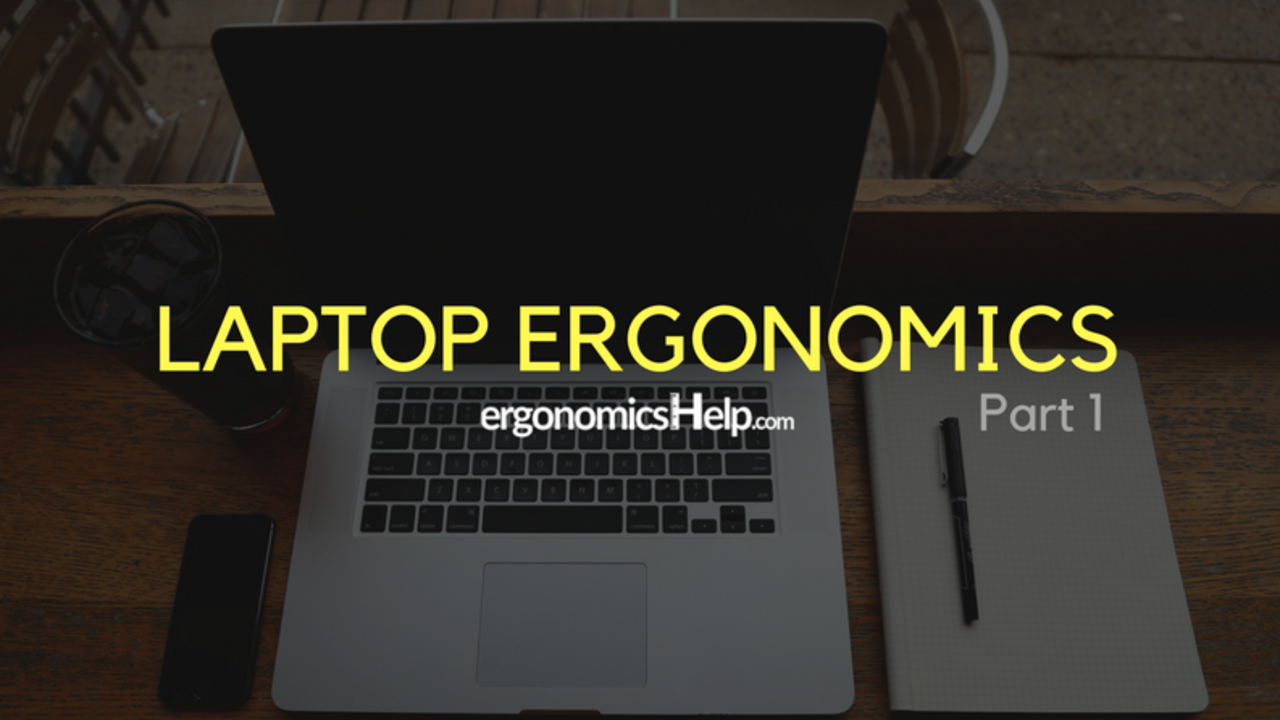
Do you use a laptop for work? Maybe you telecommute, freelance, run your own business, work for a start-up, or work between many different locations. No matter what your answer is, if you work with a laptop for prolonged periods of time, the set-up needs to be optimal for you. This is otherwise known as having 'good ergonomics'. I'm going to share with you a 3 Part series to give you a really thorough overview of how to set-up your laptop ergonomically.
I think it's that important. This first post shines a light on common risks with laptop use and what a 'standard' ergonomic set-up would look like.
Part 2 walks you through really specific ergonomic risk involved with the laptop.
Lastly, the series ends with showing you how to exactly set-up your laptop ergonomically to reduce the risk of discomfort and injury (Part 3).
Ergonomic Risks Associated With Laptop Use
Ergonomic Risks
Prolonged laptop use can be risky. This study found that 60 percent of participants reported discomfort with laptop use. It's true that laptops are very convenient and portable but special attention must be paid to prevent ergonomic risks that can lead to discomfort and injury overtime.
To have optimal ergonomics, adjustability is very important. This is in contrast for a laptop workstation, where lack of adjustability is standard, resulting in awkward postures for most (if not all) users. Typically these awkward postures are focused in the upper extremities and neck.
If you use a laptop as your main workstation, you should be aware of these ergonomic risks. The good news is that they are fairly straight forward to understand. We'll be taking a closer look at the types of awkward postures as well as screen viewing distances, heights, and angles in Part 2. For solutions, you'll want to take a look at Part 3.
- If you were to work off of a laptop that is just placed on top of a table, like in a coffee shop or on top of typical desk, you'll likely be putting your upper extremities and neck at an ergonomic risk. Why? It's pretty straight forward, let me explain...
Here is an Optimal Sitting Position
Sometimes its best to start off an explanation with the recommended or most optimal solution. You'll see with the picture below that I've done just that. Here is a picture of what would be considered the most optimal computer set-up. It's for a desktop computer but it has the key elements of what would also be required in a laptop set-up, specifically for the positions of the monitor screen and the keyboard & mouse.
1. Monitor Screen Placement
Let's talk about the specifics for an optimal ergonomic set-up first. There's 3 key things to remember. With an optimal set-up, the monitor's screen height is just slightly lower than the user's resting eye height so to view the monitor the neck doesn't need to use any sort of awkward posture, whether that be neck bending, twisting or bending your neck backwards (aka extension). Secondly, the monitor should also be about one arm's length away from the user. This is a good rule of thumb to make sure that the viewing distance is OK and proportional for the user. If it were not, you might find it could result in some awkward neck and leaned forward back positions. Lastly, the bottom of the monitor is tilted upwards towards the user at approximately 15 degrees to enhance comfort when viewing the monitor.
2. Keyboard & Mouse Position
Moving onto the keyboard and mouse there are some key ergonomic points to keep in mind. First of all, to make sure that the upper extremities (shoulder, arms, elbows) are in a neutral position (and thereby not getting overly strained), the keyboard and mouse should be positioned just slightly lower than the user's resting elbow height. If it's positioned too high or too low it can result in awkward and tiresome upper extremity postures that can result in discomfort overtime. An additional risk for when the keyboard and mouse are positioned too high is that users tend to lean forward in their chairs to vie for a more comfortable hand working height. Secondly, the keyboard and mouse should be positioned within a comfort forward reach for the user. If they are positioned too far forward than this can strain the upper extremities and even the back.
Summary
We shared 2 keys for setting up your workstation. These are:
- The top of the monitor's screen should be positioned slightly lower than your resting eye height. It should be positioned about one arm's length away from you. And, the bottom of the monitor should be tilted upwards towards you at approximately a 15 degree angle.
- The keyboard and mouse should be positioned close to you to ensure that you don't over-extend to use them. They should also be positioned slightly lower than your resting (and comfortable) elbow height.
OK, You Know What Is Part Of A 'Standard' Ergonomic Set-up. What Next?
In Part 2 we'll be going deep with the all you need to know about the risks of laptop use. Interested? It'll be coming next week.
Like this article? Please share! If you haven’t had a chance to download the '5-Step Proven Checklist for Awesome Ergonomic Setup' Free e-book, you can grab it here.

