Sitting or Standing: What is the Ideal Setup to Work?
Mar 05, 2021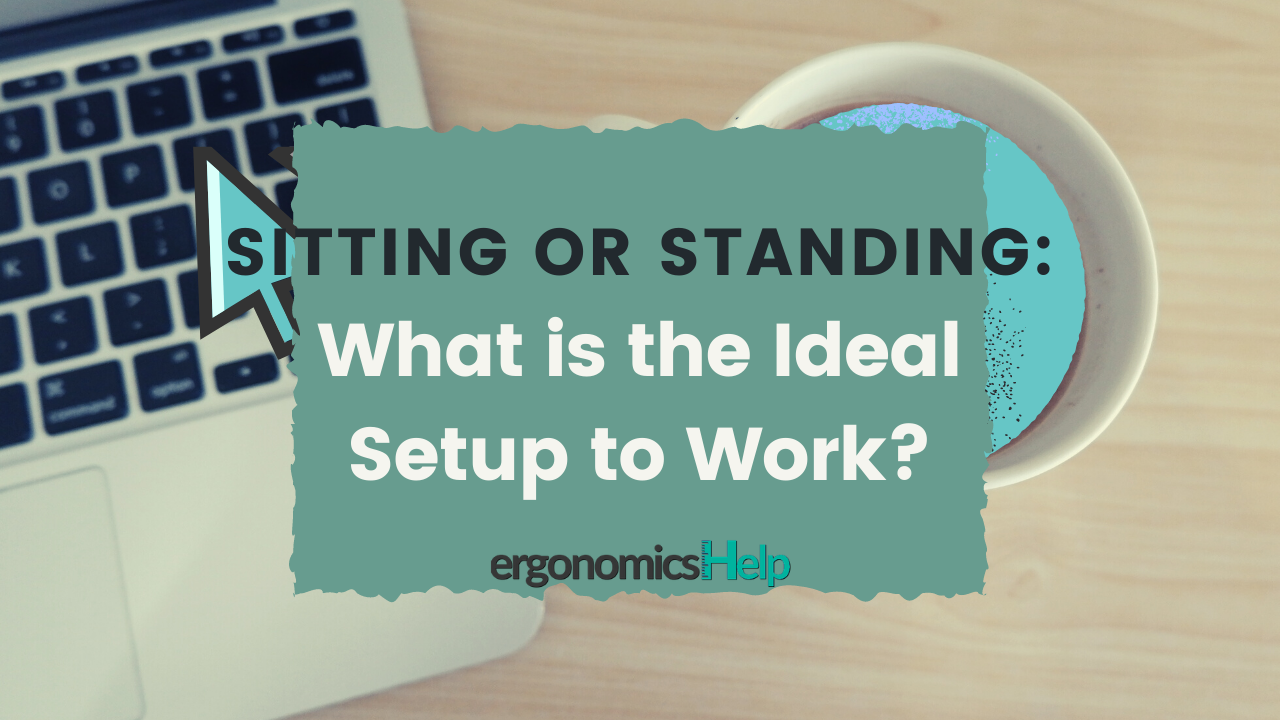
A well-designed workstation can help your clients stay focused and productive while preventing injuries. Sitting behind your desk for a prolonged period each day can put your clients at risk of developing strain and injuries. Likewise, recommending your clients to ditch their office chairs and instead to use a standing desk all day isn’t going to be 100% functional for every situation either. Both sitting and standing have their advantages and disadvantages, so which one should you choose? What is indeed the healthiest setup between the two? And what can you change in your client’s setup so they can get the full benefit out of it? In this blog, I’m going to share insights about 3 types of sit-stand desks— fully automated, fully standing, and desk converters.
Sitting or Standing: What is the Ideal Setup to Work?
As we all know, ergonomics isn’t a regulated health profession unlike Occupational Therapy, or Physical Therapy, just to name a few. For the most part, ergonomics doesn’t need a regulated body for us to be able to start positively impacting our communities.
What I’ve noticed over the years of coaching and instructing professionals how to add ergonomics services to what they're already doing is that theory is very different from practice. And what I’m going to talk about below is totally aligned with that. I’m going to discuss the different sitting and standing workstation arrangements in the office: fully adjustable sit-stand desks, standing desks with high stools for sitting, and standing desk converters. This will help you determine what's the best setup in general and what you should be recommending to your clients. I’m going to share with you some tips that I’ve learned while doing ergonomic assessments, specifically if specific types of standing desks are actually useful or if it's just a marketing ploy.
Fully Adjustable Sit-Stand Desks
Using an adjustable sit-stand desk allows the user to change between sitting and standing position, which helps limit physical stress and prevent injuries related to prolonged sitting. Like any other office equipment, you need to utilize it properly to enjoy its full benefits. Of course, there are several requirements you need to consider so that your clients can effectively use a sit-stand desk.
Guide for using sit-stand desk:
- Desk Height. The workstation has to be set up for both sitting and standing. It should be designed in such a way that makes working comfortable for the user whether they’re sitting down or standing up. Remember that one type of height isn't going to fit the entire population. When I've shown my clients how to set this up in the past, I've had clients pull out pencils and mark their walls to the exact heights that they needed for sitting and standing. I've also seen clients use a meter stick to get their exact measurements if there's no measuring tape available. And that’s really cool because it takes away the confusion and uncertainty of whether or not they're doing it correctly when they are first getting started setting up their desks themselves when we aren't there to help.
- Monitor Height. For sit-stand stations, there needs to be special education on how to set up the user’s monitor height. This is because when we raise our desks from sitting to standing, our body ratios aren't exactly going to be the same. This means that the standing desk height monitor isn't going to be the same as the sitting desk height monitor. In most cases, you're going to have to raise the monitor height when you stand, and you're also going to have to lower the monitor when you sit.
- Work Tasks. When recommending a sit-stand desk to your client, you have to consider whether or not they're doing intensive and repetitive computer work. Ask if their job requires a long duration of concentrated and focused computer work or if it doesn't provide a lot of opportunities for them to change their postures during the day.
- Chronic Pain or Discomforts. Correct usage will differ for each person. In order to know if it’s suitable to suggest a sit to stand workstation, find out if your client has any particular body discomfort or chronic pain symptoms. Proper ergonomic setup is vital to ensure that the desk meets the needs of the person when sitting and standing.
Fully Standing Workstations
This type of setup has a fixed-height desk that’s adjusted to the user standing. Normally, these standing workstations have a perch tool that's appropriate for the user’s needs. It’s really interesting to note that the literature about standing-only desks says that computer use is a job function, but it's not necessarily the primary job function. So it could be that the user is doing customer service or getting up and moving around quite frequently. There are also several things you need to keep in mind to determine if your client will be best suited for a standing workstation.
Guide for using fully standing workstation:
- These types of workstations are useful if the user optimally performs work tasks within a standing posture. This means that there will likely be some lifting involved and other tasks that need to be performed in more than one workspace. However, sitting during other tasks or slower periods of work is also desirable so that it gives the lower extremities of the body a break from standing all day.
- The workstation should have some clearance (for the thighs) below it to have a comfortable seated posture.
Standing Desk Converters
The last thing I want to talk about are those standing desk converters that mount on top of regular seated desks. Have you seen these before? It's almost like a keyboard tray that just rests on top of a regular desk. These converters give users the ability to go from sitting to standing as it allows the keyboard to move up and down, and you can place your mouse on there as well.
Standing desk converters were marketed as a lower-priced alternative to automated sit-stand desks. When sit-stand desks first hit the market about 20 years ago, it was incredibly expensive to buy one of those units. About a decade ago, they started to drop in price but still was out of the budget for most.
At the same time, there began to be a lot of information popping up with the phrase, “sitting is the new smoking”. Do you remember that?
Research has related long periods of sitting, especially in office settings, with several chronic health concerns. The phrase “sitting is the new smoking” encouraged workplaces to provide employees a different option to sitting all day, such as using a standing desk. I think it was also seen as an opportunity for the market to introduce sit-stand converters at that time. And when these desk converters first came out, it was seen as desirable. However, I don't think that's the case anymore. They often have the exact same price as the fully automated and functional sit-stand desk these days, or maybe just a little cheaper.
I believe that standing desk converters actually do more harm than good for the reason that it adds to the hand-working height. Oftentimes, it raises the seated hand-working height between 2 and 4 inches, which is above the already high desk height for most people. Although it offers an acceptable standing height, it's often way too high for the seated height. This defeats the purpose of having one of these units in the first place because it doesn’t promote good ergonomics.
Guide for using desk converters:
- The key thing you want to look for in mountable sit-stand units is whether or not it increases the height of seated work.
- Make sure that the seated elbow height is within the recommended heights, and it gives the user enough functionality for an ideal standing height work as well.
Marketing Catchphrase
Let’s go back to the "sitting is the next smoking" craze that occurred about a decade ago. That was a great marketing tactic: it’s short and different from your elevator pitch.
It's really powerful to have a phrase that conveys what you do in your consulting business, who you serve, how you serve them, and your unique value proposition that you bring to the market. Using a short phrase that shows what you do is useful because it’s concise and shareable.
There's this whole saying of, “if you're serving everybody, then you're serving nobody.” This is true because you want to share your message to the right audience. For instance, you'll be using different messaging strategies if you’re targeting industrial ergonomics versus office ergonomics, or working with human resources versus working with self-employed people.
It's our job to make it as clear as possible that we’re the people that can help them.
Over to You
As I end this post, are there any insights that have changed what you think about sit-stand desks? Are you going to be recommending more, or are you going to be recommending them less? Additionally, what do you think about using the phrase “sitting is the new smoking”? Does that give you some insights as to how you deliver your tagline in your consulting business?
Lastly, I want to announce that I'm going to be opening an enrollment for my program Accelerate at the end of March. I have a bunch of training and freebies for you to get started with your ergonomic business and marketing. So if you haven't already signed up for the waitlist, just click on this link so you’ll know when I open the enrollment. You’ll also get a freebie for signing up.
