Review of the Kinesis Freestyle 2
Feb 20, 2019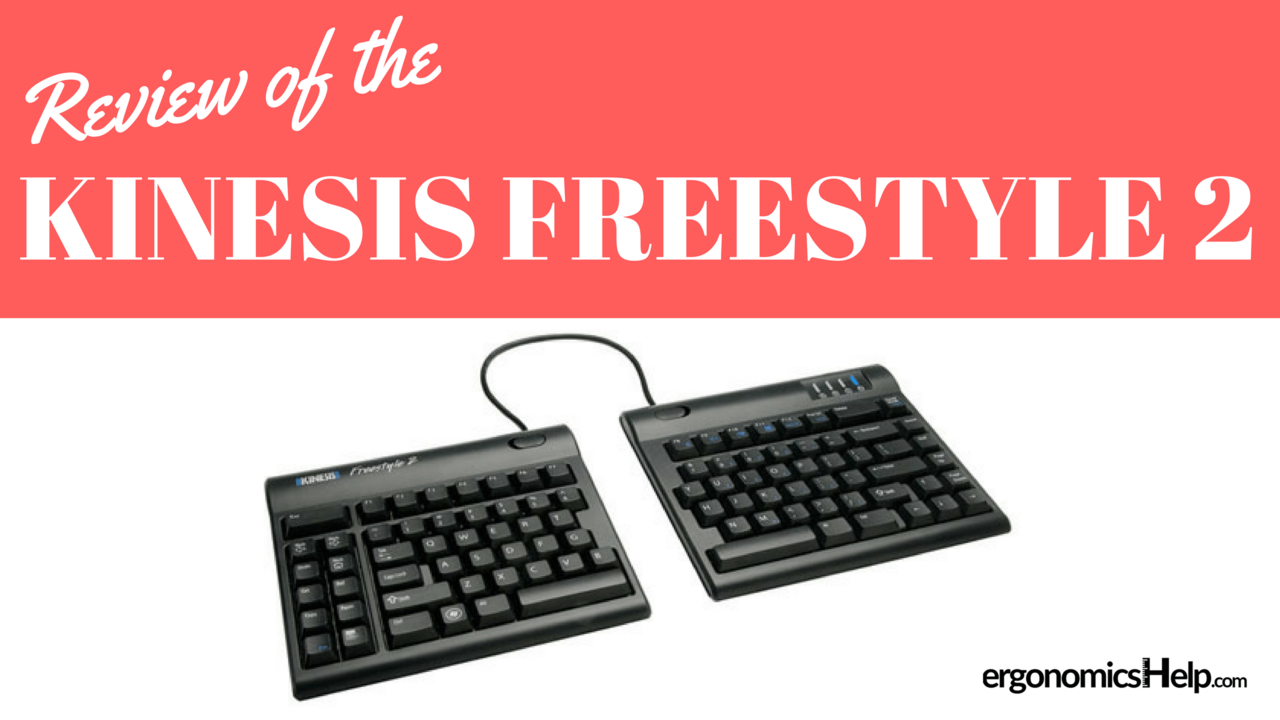
Let’s talk about ‘ergonomic’ keyboards. What makes a product ergonomic? Well in my opinion it needs to be fully adaptable/adjustable to the user. In other words it needs to fit the user (not the other way around). Historically there has been a lot of ergonomic issues with a ‘conventional’ keyboard. Generally speaking these include mousing too wide due to the location of the keyboard’s number pad; a lot of force required to type; and a general design that is not aligned with what us as humans are designed to do. So, let’s get into the review!
REVIEW OF THE KINESIS FREESTYLE 2 KEYBOARD
The Kinesis is a typical split type of keyboard; it is literally split in half, between the ‘h’ and ‘g’ keys. If you have never used this type of keyboard before it is UBER customizable with various working positions. In this post I’m going to give you an in-depth review of the Kinesis Freestyle 2 keyboard.

- Complete adjustability: The Kinesis is quite unique because you can really customize it for either 5, 10, or 15 degrees of angle so you can get quite specific on how it is set-up especially if you have wrist discomfort. This function is probably the main reason most people are interested in this keyboard; for some people it may resolve wrist pain associated with typing on a ‘conventional’ keyboard. The manufacturer refers to this angle adjustability (aka ‘tenting’) as either VIP3 (has the wrist rest already included) or V3 (no wrist rest is included) accessories.
I usually recommend that people try this function out for a couple of weeks before making their final decision because it can seem very weird and unusual at first. This is why ergonomic showrooms are so valuable to have if you manage an in-house ergonomic program (there is also a free download on the bottom of this post!). I also recommend that you check out the videos to see how you would fully set-up this keyboard because it is a little tricky and confusing at first to setup the tenting between the 5, 10, and 15 degree angles. You can access the videos here. 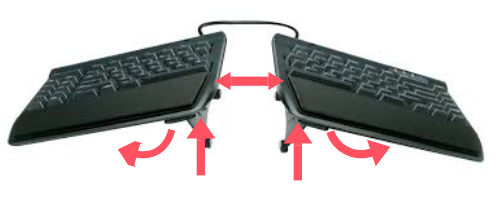
- Ability to splay outwards: This is a really useful function of the Kinesis and there is some science to support its use especially for certain segments of our population… check out the graphic below. The research says that when someone is overweight their torso will also be larger. Using a ‘conventional’ keyboard may lead to discomfort over time in that person’s wrists and shoulders if they continue to use it. This is because their bigger torso size will likely result in more awkward shoulder and wrist positions while typing. There is a mismatch between the size of the conventional keyboard and larger workers and the research says that a split/outwardly angled aka splayed keyboard is a much better solution aka fit.
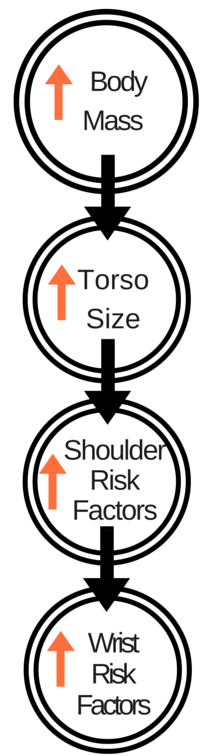
It’s estimated that 36% of adults in the U.S.A are considered to be obese today. Research has found that: obese workers file more than twice the number of worker’s compensation claims with costs that are dramatically more than that of average weighted workers; and obese workers are more than twice as likely to develop carpal tunnel syndrome when compared to average weight workers. This can be incredibly expensive for an organization to accommodate these workers in the long-run.
This functionality holds true with the Kinesis as the 2 sides of the keyboard can be pivoted outward or splayed for many different working angles. I think that this design is practical and I, with an average BMI, even find the outwardly pivoted work set-up to be quite comfortable as it eliminates awkward wrist positions such as ulnar deviation. Additionally, there has been very positive feedback of obese workers who switch to this type of keyboard, specifically there was a reported decrease the user’s self-reported discomfort in the upper extremities.

- Compact Design: Unlike a ‘conventional’ keyboard, there is no number pad that is located to the right of the lettered keys on the Kinesis. I think that this is desirable for most of the working population, let me explain…
The graphic below shows someone using a ‘conventional’ keyboard. Does the set-up look familiar to you? Well, it’s an extremely common set-up and most people are sacrificing their mousing arm (in the yellow area) to position the lettered portion of the keys optimally for them. So, what this means is that in most cases, a conventional keyboard is technically too long for most people. Using a keyboard shouldn’t mean that you need to sacrifice comfort in your mousing arm.

Anytime we work outside what is considered to be a ‘neutral’ or natural working posture (the green zone here), it can increase the chances of developing discomfort over time. This is especially true if there are other ergonomic risks present.
Take a quick look at the graphic below to see how you could benefit from using a keyboard with the number pad removed (aka compact keyboard). The keyboard and mouse that you use for like 99% of your workday is now considered to be in an optimal (the green zone) working position. There’s no more outstretched mousing which means less discomfort at the end of the day. Side note: for those people who are heavy number pad users there are a couple of options for you to consider to reduce the risk for the right mousing shoulder: you could try left handed mousing with your conventional keyboard or you can purchase an external number pad to go along with your compact keyboard.
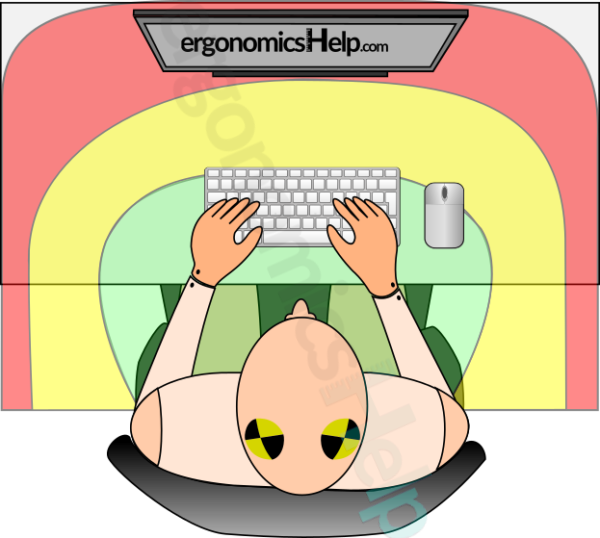
- Ease To Type: The force required to type on the Kinesis is very minimal and the keys respond to just a light touch, something that is desired in any keyboard that you use for long durations. I’ve been using the Kinesis for over 2 years now and I’ve never had any discomfort in my hands after hours of use.
- Wrist Rest Included (with VIP3 accessory). The Kinesis includes a built-in wrist rest option that comes standard with the VIP3 accessory. There is much debate whether the use of wrists rests are ‘ergonomic’ or not. Technically speaking the literature recommends that any user hover their wrists just above the work surface instead of making any contact. This is to prevent undue ergonomic risk on the underside of your wrist area, an area that is known to be ultra-sensitive to carpal tunnel syndrome/contact stress (aka soft tissue compression) risks.
But here’s the thing we ALL get tired. And when we get tired we tend to slump our hands so that the underside of our wrists make contact between the work surface. In this case wrist rests make sense because it is much better to rest your wrists on something padded instead of a sharp, hard desk.
- Portable. If you need to travel for work or even commute to the local coffee shop to work the Kinesis can actually be folded up. This makes it really convenient to think about ergonomics when you are on the road.
- Flat Design. This is in reference to the Kinesis’ profile… not the desired ‘tenting’ feature. So, it’s recommended that keyboards either lie flat or are slightly angled away from the user on the work surface. This is to prevent ergonomic risk for the wrists that may result in localized wrist discomfort over time from extending the wrists upwards to type. The ergonomic risk is when keyboards have a positive profile or have their back legs extended, common with conventional keyboards.
The Kinesis has a very low profile which means that its very likely that users will be able to use a natural wrist posture when it is just flat on the desk (without the tenting being engaged). Here’s a bonus: if you are using this product with a keyboard tray then you’ll be able to create a negative (keyboard sloping away from you) tilt which many people find to be ideal.
- Hot Keys. There are ‘hot keys’ located on the left and right hand sides of the Kinesis. If you’ve never heard of these before they allow you to perform a task just by pressing a button. As you can see there’s undo, cut, paste, copy, delete.. and also some functions that will help you surf the web easier. On the right hand side of the keyboard there are also some buttons for page up/down that I’ve found to be pretty useful too. Ergonomically speaking hot keys are a way to add efficiencies to the way that you work so you can reduce the amount of inefficient movements/motions.


- Up-charge. To get the full benefits of the Kinesis you will need accessories and they will cost you. The VIP3 accessory (the wrist rest + tenting ability) or the V3 (just the tenting ability) will each be up-charges that cost a bit more, but are necessary to get the full effect of the ergonomic features of the Kinesis. Some people may find this to be disappointing since this is already an ‘expensive’ keyboard.
- Wrist Rest. The star of the Kinesis is the unique design of the keyboard. But, in saying that there is still a wrist rest included, which I mentioned above is a nice design compliment. However, it’s just OK. This is because there are only a few centimetres of padding on its surface. Although it is better than working on a hard surface or nothing at all if you are using a wrist rest periodically. However, if you really depend on a wrist rest to get you through the day you may need extra support.
- Time To Adapt. Although minimal, there will be a slight adaptation period that will be needed wit this keyboard. You may need to review the videos listed above to get familiar with ‘tenting’ the Kinesis too. Even after I’ve been using this keyboard for years I find that I still have to landmark my fingers using the markers on the ‘f’ and ‘j’ keys! I don’t find that this is a deal breaker per se, as the good things about it (adjustability and light touch) outweigh any typing mistakes that may come from landmarking, etc… But here’s the thing with this: some users (especially gamers) may find this frustrating so using an ergonomics showroom in any in-house ergonomics program can be so valuable in helping with making an informed purchase. In it, people can try out unique keyboards like the Kinesis to see how it works for them so there is no buyer’s remorse after their purchase.
- Can Lose Pieces If Not Careful. Compared to other products on the market to raise the keyboard, since the tenting accessories are ‘extra’ you will have to be careful with their storage when not in use. They can easily be misplaced.

The Kinesis has been my go-to keyboard for almost 2 years now. My favourite design feature is the ability to splay the keyboard. But coming in at a close second is the low typing force – I really notice that my hands are less fatigued when using the Kinesis when I compare it to using other keyboards at the end of the day. I do admit that it’s a bit expensive so it may be out of some people’s budgets. However, its functionality is something worth investing in, especially for the long-run and especially if your are overweight (the splaying feature is very desirable according to research).
