Review of the AntStand
Jan 09, 2019
Whenever I go into coffee shops I’m normally quite surprised at how many people are using their laptops. You’ll normally see these people sitting for hours at a time craning their neck forward to view the screen. Or, on occasion you might see these people massaging the back of their neck or stretching to get some relief. If you have ever worked with a laptop for excessive amounts of time then you’ll be familiar with the tension and soreness that can develop from using them. In fact, this study found that 60 percent of participants reported discomfort with laptop use!
If you were to work off of a laptop that is just placed on top of a table, like in a coffee shop or on top of typical desk, you’ll likely be putting your upper extremities and neck at some ergonomic risk. Why? It’s pretty straight forward, let me explain with the Office Ergonomic Gold Standard for just the laptop set-up:
- The top of the monitor’s screen should be positioned slightly lower than your resting eye height. It should be positioned about one arm’s length away from you. And the bottom of the monitor should be tilted upwards towards the user at approximately a 15 degree angle.
- The keyboard and mouse should be positioned close to you to ensure that you don’t over-reach your arm and shoulder to use them. They should also be positioned slightly lower than your resting (and comfortable) elbow height.
The main ergonomic risks associated with using a laptop exclusively on top of a desk (with no extras) for extended periods of time are:
- Excessive and sustained neck bending (aka neck flexion which is an awkward neck posture) resulting in pain and discomfort overtime;
- Awkward and static upper extremity postures (including the shoulders and elbows) that can also result in pain and discomfort overtime; and
- Leaning forward in the chair to vie for a more comfortable hand working height while typing and using the mouse usually just to sacrifice back comfort for most.
It’s true that laptops are very convenient and portable but special attention must be paid to prevent ergonomic risks that can lead to discomfort and injuries. Now that we have identified the problem, how do we fix it? One way is to improve how the person interacts with the laptop. Focussing on optimizing the person’s neck position is one of my usual methods and the solutions include to use either an external monitor, laptop stand, or even extra textbooks. Of course these would be combined with an external keyboard and mouse. What solution you choose obviously depends on where you are working: working at a coffee shop will mean different solutions than working in an office.
For this post I reviewed a new type of laptop stand called the AntStand. This type of laptop stand would be more suitable for working from a coffee shop or coworking location, although it would technically still be OK for use in a more permanent workplace too (like an office). Read on to find out the review to see if it might work for you…
REVIEW OF THE ANTSTAND
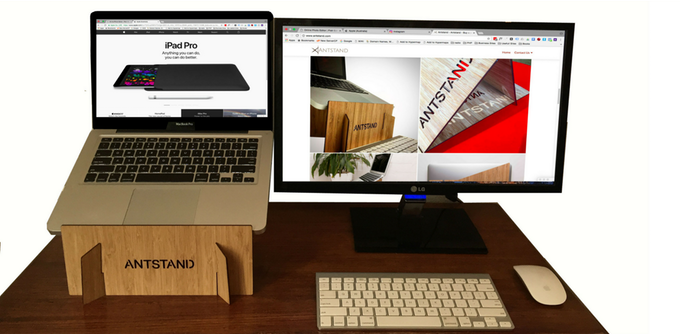
- Functional. Ergonomically speaking the AntStand improves the laptop position when you compare it to just working off the laptop on the surface of a desk. It’s a simple way to improve the ergonomics of a set-up, no matter where you happen to be working. The amount of awkward neck bending (and its associated risks) would be reduced by placing the laptop on top of it. Here’s the ergonomic criteria that it optimizes (note: some of these points are up to the person’s discretion and will be discussed in the next section!!):
- The top of the monitor’s screen positioned slightly lower than the person’s resting eye height. Now, this is dependent on the user’s height and other workplace elements.
- The viewing distance positioned about one arm’s length away from the user too.
- The bottom of the monitor tilted upwards towards the user at approximately a 15 degree angle.

- Impressibly Portable. Why is this important? Well for many people just carrying around their laptop alone can be heavy; this study found that 61% of participants reported discomfort when carrying their laptop. Can you imagine carrying a laptop stand on top of this?? Not only is the AntStand the lightest on the market today, it is extremely portable and very flat when it’s packed up. The product comes in 3 separate thin and light pieces that uses slots to assemble. It’s actually pretty simple, it just looks a bit complicated.
Whenever you are not using the laptop stand or let’s say you are traveling to your workplace, whether that be a coffee shop or whatever, you would simply take apart the AntStand and carry it with you. It’s not bulky – which is a big ergonomics win. This is because its portability encourages it to be used, not left behind because it’s too heavy or inconvenient. This is especially true if you are a telecommuter or travel a lot for work you know space and weight are a huge luxury. Note: I’m comparing this to all other laptop stands on the market.

- Rigid Design. Unlike other laptop stands where you’d easily be able to adjust the height of the laptop, you cannot change the height of it while its on the AntStand. This makes it much less of a win from an ergonomics standpoint. The top of the monitor should be slightly lower than any user’s seated eye height for an optimal set-up. With the AntStand’s rigid design, depending on the height of the user’s desk and other elements of their workstation (like the chair height) this could mean that the setup could be less than optimal, albeit it would still likely be in a satisfactory range.
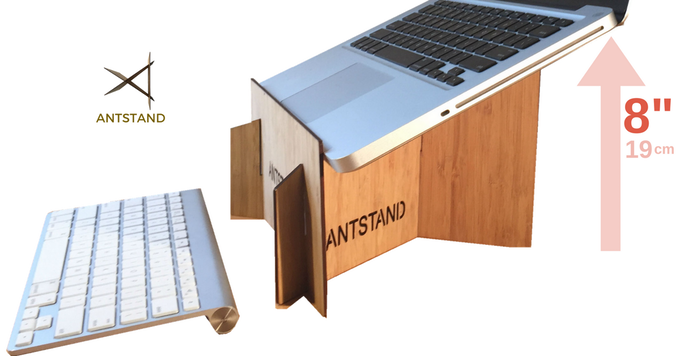
- Sit Stand. Just to be fair this product is not advertised to convert your sitting desk to a standing desk, but I couldn’t resist commenting. Depending on how tall you are, or the height of your desk, you may be able to use this product to convert your workstation to a sit-stand system. Unfortunately for most people this will not be the case. The risk of using this laptop stand for when you are standing would be similar to the risks of using a laptop (without a stand) for prolonged periods of time while seating. These risks would be craning your neck to view the monitor.
- External Keyboard/Mouse Required. Whether or not a laptop stand is used in the first place, most Ergonomists will always recommend using an external keyboard and mouse whenever using just a laptop…period. This is to make sure that there isn’t an excessive amount of reaching when typing and the overall hand working height is acceptable (if you are using a stand). Since this product really promotes and is marketed towards those who telecommute or work remotely a bluetooth/wireless mouse and compact keyboard should do the trick!

Disclaimer: The founder of AntStand sent me this product for a review. Interested in getting your product reviewed? Send an email to: [email protected].

