Lowering The Cost Of Standing
Jun 20, 2019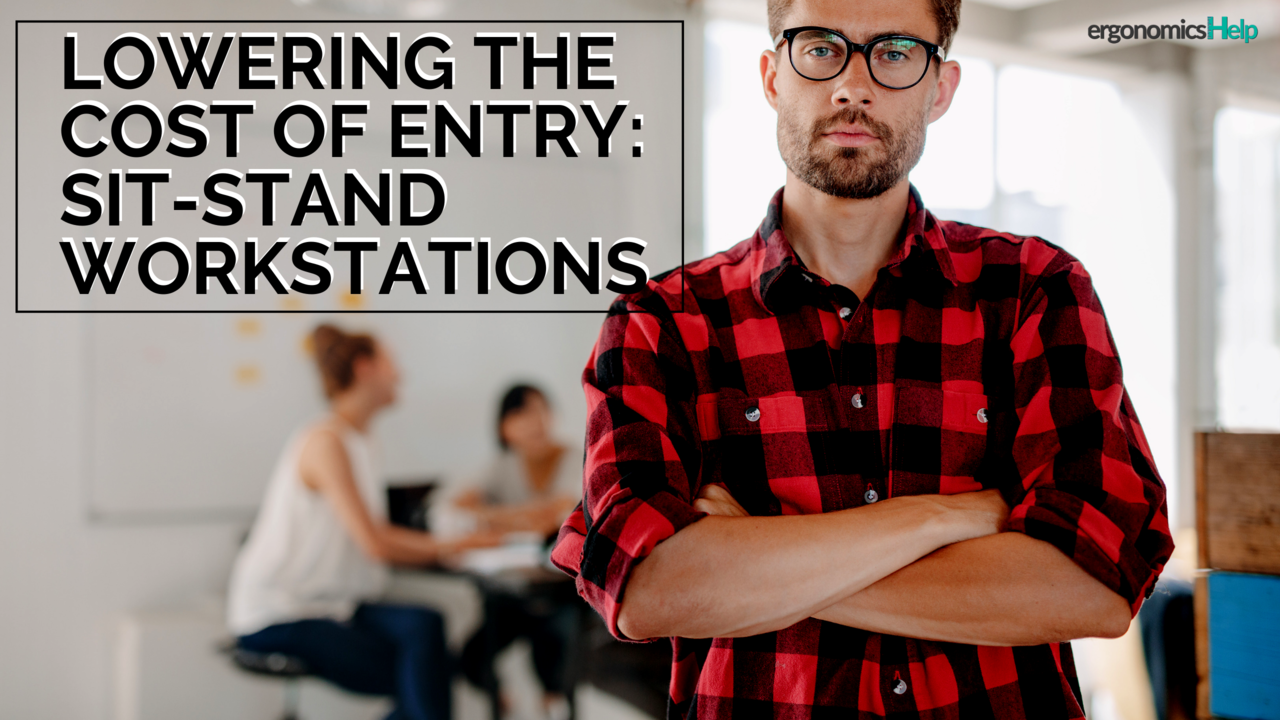
Budgets and Automated Sit-Stand Desks don't always fit together well. In this post I'm going to share a few different and alternative options to the standard automated sit-stand desk. With saying that I'm excited to share with you what has worked for me when consulting, recommending products, and the feedback that I've received from my clients.
Lowering The Cost Of Standing
The goal of this post is to share effective yet low cost solutions that will remove the barriers, so to speak, with standing desks. Yes, costs have reduced quite a bit in the last decade so they are much more affordable than they've ever been before. Yet, automated sit-stand desks remain out of the budgets for so many.
I'm going to share no-cost, low-cost, moderate and high-cost solutions with you. But, before I do that I want to get into a bit of background to what the motivators are.
Motivators
There's two main reasons why a sit-stand solution may be sought after. Check them out below:
- Proactively. There are so many reasons why someone could want to buy a sit-stand desk. It could be that there's a budget surplus, a renovation, it seems trendy, or it may be because standing desks are generally considered to be aligned with healthy behaviours. Additionally these may help with staff morale and retention strategies.
- Reactively. This is considered to be related to both occupational and non-occupational injuries, notably the lower back. Sometimes a note from a family physician or another treating practitioner is received at work. Either way, it's usually an 'all hands on deck' situation where the workplace needs to solve this challenge immediately. Often times in these types of situations, there is no/low funds allocated for solutions, which can put many workplaces in-between a rock and a hard place.
Solutions
Ok, with that foundation let's move onto the types of solutions that may be appropriate. Before diving into any of these, the best practice is throughly interview the worker. Figure out their workflow. Ask them if they do much paperwork. Ask them if they are on the phone much. These answers will steer the type of solutions that are the most appropriate to recommend.
No-Cost Solutions
The easiest and most cost-effective strategy is to be a bit of an investigator. What I mean by that is to investigate the adjustability of their current equipment. If there's a keyboard tray, investigate the height range. You'd be surprised on the amount of keyboard trays that raise high enough to allow standing - it just takes a quick check.
Asking simple questions about if extra equipment is available (aka collecting dust) in the office storage area - like highly adjustable keyboard trays and monitor arms that allow for sitting and standing - or even a sit-stand unit that is available (but forgotten).
These are simple, easy questions that I recommend looking into.
What can you do when your investigation falls short? Meaning, if the keyboard tray lacks height adjustability, there is no monitor arm, or if the keyboard/mouse is on top of the work surface, what would be a no-cost solution to incorporate more standing?
The next item isn't going to be the sexiest (by any means), but functionally it can be very beneficial for at least short-term or interim solutions for a sit-stand desk. Well, here is... BOXES. Yes, boxes, texts, anything that's available to raise the hand working height and monitor height to a standing level.
Low-Cost Solutions
Low-cost solutions are usually more creative or 'outside the box' then what would normally be recommended. I'm going to share with a few suggestions, with vendors that may work - but remember a thorough ergonomic assessment is always recommended so you don't cause more harm than good!
- Scissor-Type Keyboard/Mouse Lift. This sits on top of the keyboard tray/desk that easily allows the person to shift between sitting and standing. For an example of this, check out this vendor: VIVO Black Ergonomic Heavy-Duty Scissors Lift Keyboard and Mouse Riser 27” for Sit Stand Workstations, at $80 it is extremely affordable.
- Monitor Arm. A monitor arm with height and angle adjustability. These are usually a little bit more expensive, and cheaper ones may be available on the market today: https://www.startech.com/display-mounting-ergonomics/monitor-mounts/articulating-monitor-arm-with-gas-spring~ARMPIVOTE
Moderate-Cost Solutions
Moderate cost-solutions have slightly more bells and whistles that may make sense with what that person's work flow and job demands are.
- Cost-Effective, Fully Automated Sit-Stand Desks. There are two brands that fall into this category. Firstly is IKEA (https://www.ikea.com/ms/en_US/usearch/?query=sit-stand%20desk) that is just a few hundred dollars. The second brand is called Autonomous (https://www.autonomous.ai/standing-desks/smartdesk-2-business?option1=1&option16=37&option17=41&option2=4) and are also just a few hundred dollars. Note: In the majority of cases, the monitor height will beed to be adjusted between sitting and standing. In this case, a monitor arm/stand should be purchased too.
- Hand-Crank Sit-Stand Desks. These a cost-effective (a few hundred dollars) to change the desk height between sitting and standing. Note: with this equipment, the person really needs to have bought into the process of sitting and standing.
- Mountable Sit-Stand Units. These types of units seem to be very trendy these days because of their affordability (less than 500$). Word to the wise - many of these are placed on the top of the work surface. This means that the workstation may be too high for seated work, the best value are those systems that that offer a lowered hand working height.
High-Cost Solutions
High-cost solutions are the 'typical' sit-stand units. Most of these units are going to be between $500 and $1,000 for a mountable unit and likely over $1,000 for a fully automated sit-stand desk. Note: There is an option for fully-automated sit-stand desks in the moderate-cost solutions.
- Mountable Sit-Stand Units. Mountable units that are priced higher than $500 typically offers more adjustability - meaning that the hand working height (the keyboard/mouse position) goes lower than the desk height and maybe even monitor height adjustability too. A good example of the type of unit that fit these parameters is Ergotron's Work-fit S (https://www.ergotron.com/en-ca/products/product-details/33-349#/?color=black&buynow=0)
- Fully automated Sit-Stand Desks. These may or may not be programmable. Other than the items listed in the moderate-cost section, these are typically approximately $1,000, especially when you add the monitor arm/stand.
So, What Do You Think?
If you're anything like me, you might think it's never been a better time for innovative solutions for standing that are actually affordable for the office! Whether it's simply a box placed on top of the desk or a fully automated sit-stand unit, less sedentary activity is entirely possible!
Now's your chance to share your thoughts. Is there anything that you are using that's not listed here? Want to share? Leave a comment below and let's start the conversation!
