Increase Productivity by Optimizing Your Schedule
Apr 22, 2021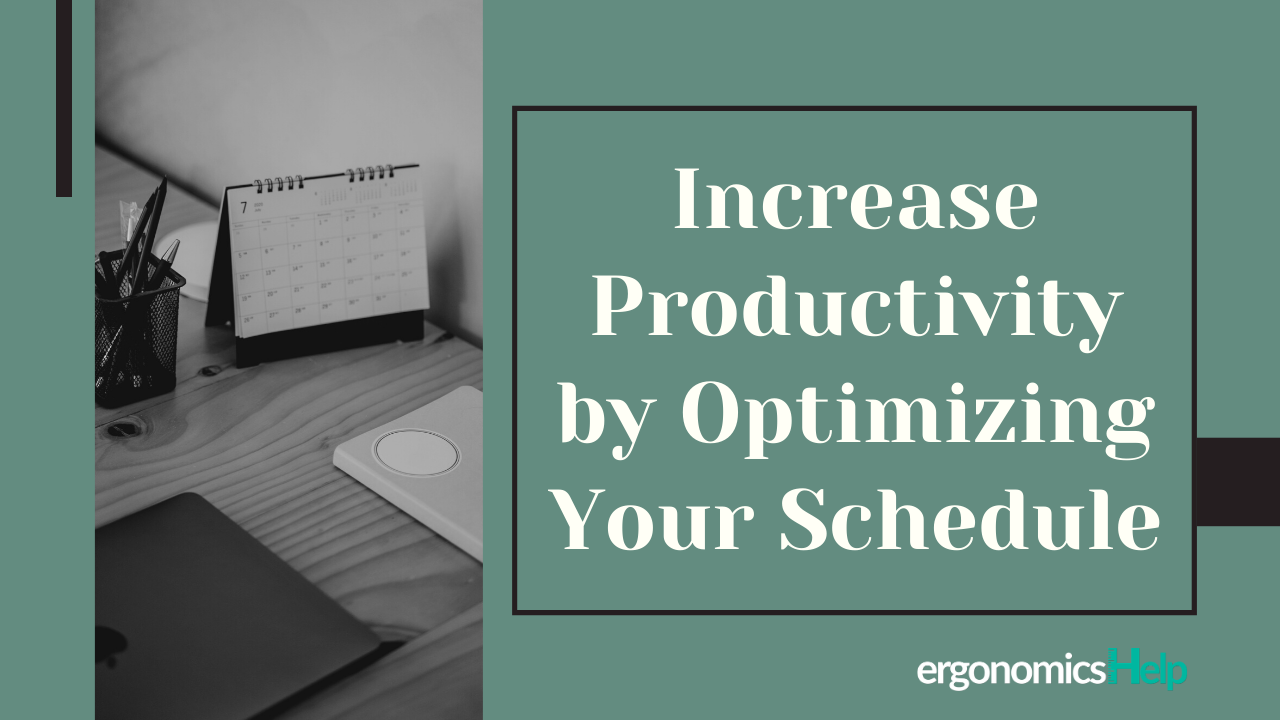
Increase Productivity by Optimizing Your Schedule
You can easily be busy doing assessments all day and still feel like you haven’t accomplished anything significant. That’s why optimizing your day-to-day schedule is important. Having a schedule allows you to concentrate on just the important tasks ahead of you and work with less distraction. In this post, I’m going to share with you some productivity hacks that will certainly add heaps of value to your week. We’ll look at the steps on how to schedule your days more efficiently when doing assessments. Find out if you’re at risk for "context switching" and losing productive time.
Optimize Your Schedule
Scheduling is a method by which you plan out your tasks so that you can accomplish your work in the time you have available. This gives you clarity of what you want to achieve in a day, a week, or a month. Creating a schedule can make you more efficient and productive. When done effectively, you can schedule extra time to deal with emergencies that may come up from your clients. So you're adding a level of customer service and enhancing customer experience with this. I'm going to share with you the simple aspects of scheduling and how to schedule your days when you're doing assessments.
First of all, when you're just starting out doing ergonomic assessments, it’s probably in your best interest to schedule enough time for each assessment. Of course, you want to be clear on the process and the types of questions you ask in order to identify where the risks are in the organization that you're evaluating. So instead of doing an ergonomic assessment for an hour at a time, you should schedule an hour and a half or even more for each assessment. This is really useful when you’re first starting out because you can work steadily and not feel stressed or burned out at the end of the day. Rushing your assessment isn’t just stressful, it also affects the quality of your work. Let’s say you have 10 assessments scheduled in a day, and you're not able to come on time on two of these assessments. This will clearly throw off your entire day, and you may not even finish all the assessments that you have planned. And as business owners, each assessment is a considerable amount of money for us.
What I would typically do is space out my ergonomic assessments. I like to schedule one day per week. This means that I’m only focused on assessing the clients in a one-on-one environment. So on that particular day, I try to get as many ergonomics assessments completed as possible. If I can do 10 assessments in a day, I’ll try to schedule as many as possible. I find that setting up ergonomics assessments for just one day a week allows me to focus more. It doesn't matter whether you're doing virtual assessments or you're driving to multiple workplaces to do the assessments, just try to schedule them in one day.
How to Schedule Your Time
Scheduling your day is essential. However, you need to have a strategy so you can get the most important task done efficiently. So I’ve put together the steps to making the most productive schedule for doing ergonomic assessments.
Step 1: Use Task Batching and Time Blocking
We all know that it takes time to mentally prepare for an assessment, and you need to build momentum to get the ball rolling. But using task batching and time blocking saves you time and prevents distraction. Task batching refers to the method of grouping similar tasks together and scheduling specific time blocks to finish them concurrently. The tasks should have a similar aspect that makes them more efficient when done together. For instance, I find that scheduling ergonomic assessments in one full day is more efficient than doing it each day of the week. Putting my frame of mind to just doing ergonomic assessments allows me to devote all my attention and energy on the work at hand instead of multitasking. On top of that, I also like to schedule a full day in my calendar to batch ergonomic reports. It allows me to work distraction-free, so I can get extremely productive in these reports.
When you’re switching from one task to the next, you may feel like you’ve done a lot, and technically, you did. However, you probably didn’t achieve anything significant. It’s all too easy for this to happen. But by scheduling out similar tasks in chunks, you’ll lessen the effect of context switching that you have to do the entire day, saving you a lot of time and mental energy. This way, you don’t have to schedule every individual task. All you have to do is block off chunks of time for when you want to accomplish a specific batch of tasks, e.g., doing client follow-ups, touching base with the decision-maker in the organization, or doing your billing. Task batching is a productivity hack to get you more effective and more profitable. This method allows you to not compromise all your time doing just ergonomic assessments. And as ergonomics consultants, we have so many more tasks to be doing. For instance, having a marketing plan, reaching out to clients, and building those relationships. Those are very important tasks that we need to do to be more profitable in the future.
Step 2: Schedule Ergonomic Emergencies
Another reason to be mindful when you're scheduling out your days is that it can be really useful to put into place ergonomic emergencies. An ergonomic emergency is when you would be working directly with an organization that needs your help. This is something that’s considered a high priority, high severity, and required immediate solution. Scheduling extra time to deal with emergencies will not only help your client’s profitability and operations, but it also helps you establish that long-term relationship.
A good example of ergonomic emergencies is when someone is coming back to work from an injury outside the workplace. It could be that they injured their backs while doing yard work on the long weekend. Another example is when someone is returning back to work after an injury occurred in the workplace, so it’s a workers’ compensation claim. And if you've ever managed a workers’ compensation claim or anything like that, the priority concern is always early and safe return to work.
Depending on the amount of clients you have and your relationship with them, you might want to schedule a half day or even a full day into your weekly schedule for emergency assessments. It’s possible that this may never occur and you may never have the need to help your clients with emergency assessments. However, it's a good idea to block some time off in your calendar to address emergency tasks. That way, in case something unexpected happens, you’re prepared. Over time, you'll definitely notice that there are busy times for these types of assessments. It could happen around the year-end, quarterly billings, or even after long weekends. So once you batch your tasks, your next step is to let your clients know that you have these types of services: emergency assessments. It’s a great service deliverable that adds value.
So that’s it! Do you also batch during your week? Do you have a day just for ergonomic assessments or reports? Is this something that you want to be doing more in the future? And do you have emergency assessments available to your clients and do you tell them about it? I'd love to hear your answers in the comment section below.
If you're interested in getting into ergonomic assessments or growing your ergonomics consultancy, just head here to sign up for the waitlist.
