Controlling Ergonomic Hazards: Determine the Most Valuable Solution
Feb 10, 2021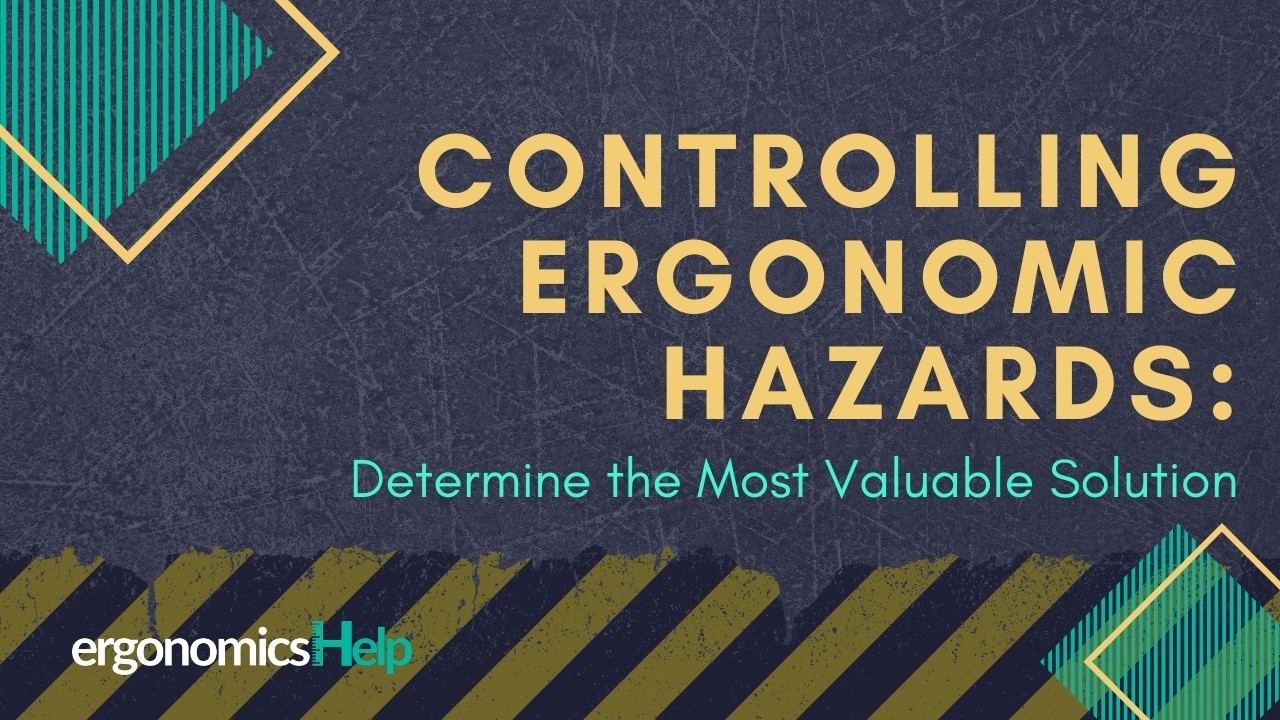
Many employers have successfully applied interventions in their organizations as a way to address their ergonomic challenges through the help of an Ergonomic Professional. In order to decrease the possibility of an injury from occurring, we help our clients design their work tasks in a way that limits their exposure to ergonomic risk factors. The most important step in the ergonomic improvement process is looking at possible solutions to limit, control, and remove Work-related musculoskeletal disorders (WMSDs) risks. The best ergonomic solutions have a multi-pronged impact: improve employee engagement, lower claim costs, and increase your client’s profit.
Controlling Ergonomic Hazards: Determine the Most Valuable Solution
How do you determine the most valuable recommendation for your client? Is there a common ergonomic solution that you can use as your "go-to" recommendation? In this blog, I will break down the type of due diligence that you should do prior to making solutions. I will also share the hierarchy of controls that will guide you in choosing what controls would be useful and most effective to implement.
Factors To Determine the Best Type of Solution
Before I talk about the hierarchy of ergonomic controls, let's first look at the different factors that’ll determine how you present a solution. By doing so, we can leverage the best solutions to fit what our client’s needs are. Below are the 2 things that you need to keep in mind prior to making a solution:
1. Severity of the Problem
One thing that you should consider before deciding on the type of solution you’re going to recommend is to assess the severity of your client’s problem. When examining the severity of their problem, you should look at 2 things: operational impact and discomfort symptoms. It’s extremely important to keep both of those in mind when we're deciding on what type of solution is going to be the most impactful for your client’s situation. Understanding and doing your own due diligence to have both of those factors at play before you recommend anything is going to be advantageous for you.
The classic example to illustrate operational impact is reducing the reach distance of an assembly plant when putting together widgets. So if we can reduce the reach distance, you're going to be saving so much time per cycle. In turn, it will lead to more efficiency in the process and less ergonomic load on the worker as well. The second thing is to consider the severity of the discomfort symptoms. This means that you need to figure out whether you’re going to be dealing with a workers’ compensation claim, or a time-loss claim, or just a healthcare claim.
All of these will impact the type of solution that you recommend.
2. Type of Budget Available
The other factor that you need to keep in mind before making any recommendations is to know what type of budget is available. If we're able to frame the budget before we begin to identify the ergonomic risk and coming up with solutions, it's going to give us so much insights on what we can recommend and how we can recommend it.
Additionally it's vital that you’re getting this information from a resource that knows about the budgetary concerns of the company. The reason for this is because sometimes, when doing an office ergonomic assessment, the client whose workstation you're assessing may not have a bigger-picture view of what the budgetary plans are for the next year or the next quarter. And I want to point this out because if the employer doesn't have significant dollars reserved for capital expenditures, then a bit of creativity can help your budget-conscious client. There are a lot of high-impact, low-cost solutions that can improve workplace ergonomics.
If you want to have a worthwhile (and long-term) relationship with your client, I encourage you to be mindful of budgets when making a solution.
Hierarchy of Ergonomic Controls
If you’re doing ergonomics for a while now, you might be already familiar with the hierarchy of ergonomic controls. That is, after the ergonomic risk is recognized, we look for ways to reduce that risk, and the hierarchy provides guidance as we research, apply, and verify improvements.
Depending on where you acquire your information on how to do office ergonomic assessments will have major implications on the types of solutions you recommended in your ergonomic assessments. That's why I think what I bring to the table in the Ergonomic Blueprint is so special. So if you’re interested to know about my program and what I teach to my students there, just click here.
The hierarchy of ergonomic controls is not just a theoretical suggestion, but is based on literature. There’s been a lot of established evidence that shows that it’s a proven systematic approach to limiting ergonomic risk and complying with standards like OSHA. I list down below 4 common ergonomic controls from the most effective to the least protective.
1. Engineering Solutions
Engineering control is at the top of the hierarchy. This is the preferred method and the most valuable solution because it allows you to control the risk at the source. This type of solution includes implementing physical change to the workplace, which helps relieve workers from WMSD risks. There are several ways you can design out the hazards. It could be just as easy as raising that person up in the chair, or raising the monitor up with books, using a laptop stand, or getting an adjustable monitor in the office. This is the most high-impact solution, and it can be low-cost, when it comes to reducing the amount of ergonomic risk.
2. Administrative Solutions
Administrative controls limit the length of time the employee is exposed to hazards by adjusting the tasks or schedules. You can achieve this by implementing a job rotation system so that employees are rotated away from tasks to limit the period of repetitive motions, awkward postures, and continual exertion, allowing the employee to use different parts of the body. The other part of administrative controls is job enlargement. This is when you expand the total number of jobs that the worker is responsible for to reduce the amount of ergonomic load on just one part of the body. When it comes to administrative controls, you really have to pay close attention to what the ergonomic risks are, and it requires close management to ensure that we’re doing our due diligence for those people that are doing the job rotation.
3. Behavioral Solutions
Behavioral solutions involve changing the person’s habits during the day. It could mean implementing a breaking strategy. For instance, scheduling micro-breaks help ease the worker’s body and improve their concentration. Sometimes, other professionals even add stretching at this point. I personally have never recommended stretching in any ergonomic assessment that I've ever done, and I get results from my clients. The reason why this is ranked third on the hierarchy is because behavioral solutions rely entirely on the client's memory and habits, which is not that effective in the long-term.
4. Personal Protective Equipment
Although this method is the least effective in controlling ergonomic hazards, personal protective equipment is another solution that you can use. There are many types of PPE available, depending on work conditions and the part of the body that might be prone to risk. This includes the use of comfort items like paddings, wrist rest, anti-fatigue mats, or grip-gloves. PPE is great if you combine it with controls higher in the hierarchy, but by themselves, it won’t be effective.
For ergonomic-related risks, it’s common to implement a combination of control methods in order to achieve the most valuable solutions. The hierarchy starts with the control that’s considered to be most effective, and goes down to the one deemed as the least effective. For instance, you can implement some combination of administrative controls as your initial risk reduction approach while you research and implement more effective engineering solutions in the later part. So focusing your solutions on engineering controls is going to be the most viable way to make a positive impact on your client’s business.
I hope you pick up some insights from this post and run with it the next time you conduct an ergonomic improvement process. If you want to find out how other healthcare professionals are successfully adding ergonomic expertise to their services, I have a training for you. You can get started today by clicking on this link.
